Small business owners are often faced with being their own IT experts. We’ve advanced our collective technical knowledge since the pandemic, especially with remote and hybrid work, but we don’t always have a deep understanding of the devices we use every day. So let’s take a closer look at the hardware that’s essential to building a network for your growing business.
Modem
What is it?
In simplest terms, a modem physically connects your business to the internet.
A modem translates incoming analog signals from the cable, fiber optic, or telephone line of your Internet Service Provider (ISP) into signals your local devices can use. In turn, a modem then translates your local devices’ outgoing analog signals as well. It makes sense then that this modulation and demodulation is how the “mo-dem” got its name.
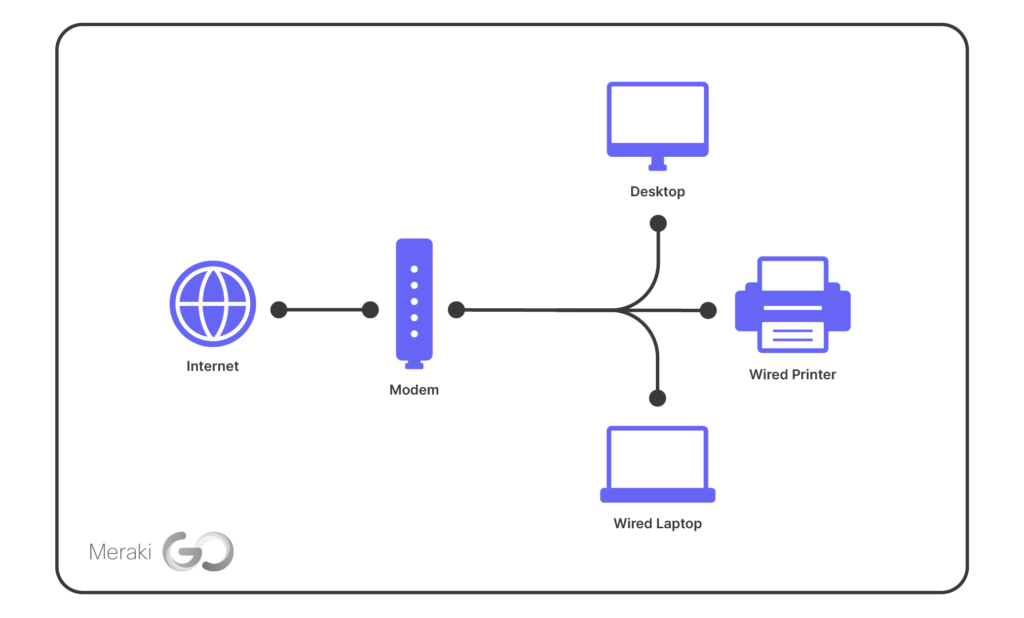
Why do I need it?
Two words – internet connection. Your modem has a unique public IP address to identify it on the internet, and the connection between your modem and the internet is known as a wide area network (WAN).
If you only had a computer and a printer, you could theoretically plug them into the modem and call it a day. However, no one’s business today is made up of only a couple devices. And many (or most) of your devices are likely wireless as well. Modems connect with routers, which are responsible for creating a local area network (LAN) to manage all your business’ wired and wireless devices.
This chart illustrates the basic differences between a modem and a router:
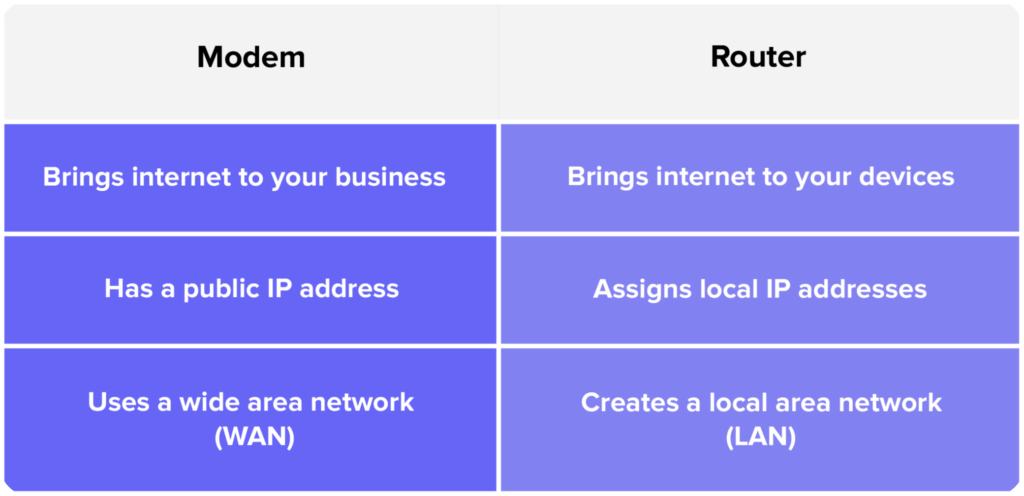
Router
What is it?
Whereas a modem connects your business to the internet, a router creates the network within your business.
A router gives each device at your business its own internal IP address and manages the traffic between them. “If your modem’s IP address is like the street address of a building,” PC Mag explains, “your router’s internal IP addresses are like apartment numbers.” Your modem receives information from the internet, sends it to the router, and the router sends it to the devices. Not surprisingly, many routers today enable wireless connectivity though they usually have ports for wired connections as well.
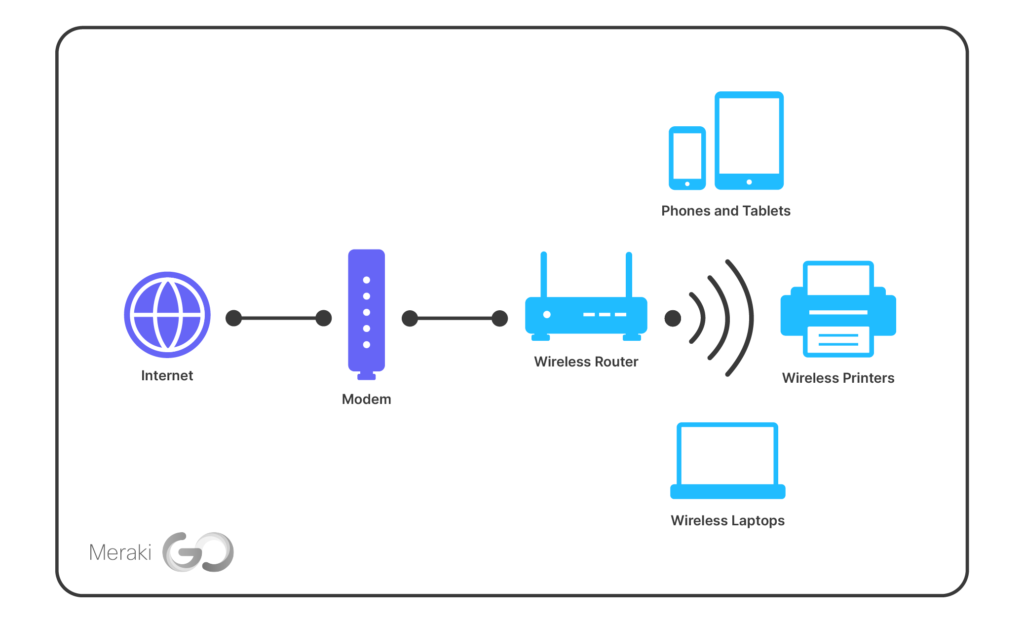
Why do I need it?
Routers manage the traffic between your devices and give your team access to your network. But perhaps even more importantly, routers also manage security.
Meraki Go’s Router Firewall indicates that protection in its very name – a combination of a router and firewall that allows you to block suspicious websites, prioritize bandwidth, and set usage limits across your entire network.
The Router Firewall Plus goes even further by including VPN. A Virtual Private Network creates a secure encrypted connection between a device and a network over the internet, essentially providing a private network connection through the public internet. The Router Firewall Plus not only provides additional protection, but also expands your network for remote work and businesses with multiple locations. It allows your team to securely access company resources from anywhere.
Security is at the top of the list of why small businesses should stop getting WiFi from their ISPs. In addition to all the protection already mentioned, Meraki Go’s Router Firewalls allow you to create separate networks (VLANs) for your business whether it’s for operations, employees, or customers. You can even create a landing page for your customers to log into a password-protected Guest WiFi.

Access point
What is it?
An access point is a networking device that connects to a wired local area network (LAN), usually by an ethernet cable, and then provides wireless connections to other devices in the area. The area ranges in size depending on the access point’s capabilities. Meraki Go’s access points, for example, have a range of 500 to 1,000 square feet.
In addition to range, access points also address the issue of capacity. Businesses have to be able to accommodate so many devices today – from employees to customers. Internet of Things (IoTs) are essential to small businesses – mobile point-of-sale systems (mPOS), voice over internet protocol (VoIP), printers, security cameras, thermostats, and more. And then there are all the personal devices – phones, tablets, laptops – of your team and customers. Access points increase the number of devices that can be connected at one time.
Why do I need it?
Access points extend the coverage area of a WiFi network and increase the number of devices that can connect to it. Access points also increase your security. Just like the Router Firewall, Meraki Go’s access points block suspicious websites, prioritize bandwidth, and set usage limits.
With so many devices needing to connect to access points and our ever-changing technology, it’s important to explore WiFi 6 (802.11ax) for your small business. WiFi 6 can make a big difference. Meraki Go’s WiFi 6 access points empower owners with twice the capacity that was possible with WiFi 5. That means up to 100 devices can be connected to an access point at once. They are also three times faster than before and even have Target Wake Time (TWT) technology to help preserve the battery life of all your business devices.

Switch
What is it?
A switch is hardware that expands the number of devices that you can connect on your local area network (LAN). It unifies your wired and wireless devices to make managing your network easier and more efficient.
Switches also provide Power over Ethernet (PoE) for your other devices. As the name suggests, PoE allows power to travel through an ethernet cable so you don’t also have to plug a device in. This gives you better energy efficiency, which can reduce costs. PoE also gives you greater flexibility because your devices can be based in places where an electrical outlet might not be available.
Why do I need it?
A switch allows you to connect more devices. A router is limited in its number of ports, so switches help expand your network as your business grows. Meraki Go offers a scalable solution with 8, 24, and 48 port switches (including PoE options for each).
Switches also give you more control over your network. For example, Meraki Go’s switches allow you to monitor the connectivity and power consumption of all the devices plugged into your switch. You can also enable or disable ports as well as apply bulk settings to all the ports to save time and money. In addition, with the Meraki Go app or web portal, you can manage and troubleshoot your network switches remotely.
***
We hope this all helps you better understand your computer network. As always, Meraki Go is here to empower small business owners and help you grow.






